[Let's learn photoshop together]
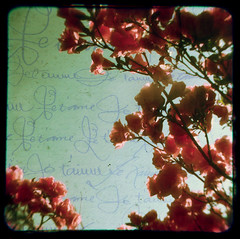
This was my first experiment.

This was my second experiment

The above video is a pretty basic assessment of how layers work together.

Larger Version
With the next installment of "Let's learn photoshop together", I would love to include links to the photos in which you applied your newfound skill (so send them to me!). Especially if you used the concrete texture above. I myself have yet to use it with a photo, so I'll create one as well. This is not meant to be a challenge , and should only interest people who have photoshop (or an equivalent) and are looking to further their knowledge of the program. If you have any friends, bring them too!
Do you think something like this will be helpful to you? Are you interested in playing along?
Any and all comments are welcomed and appreciated.
P.S. The next one will not be nearly as long!!
A month or so ago I started experimenting with photoshop beyond the normal, everyday adjustments I used the program for. It all started with my pursuit to merge a photo with a piece of scrapbook paper containing text.
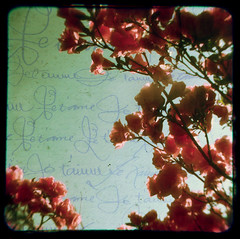
This was my first experiment.
I quickly realized that layers are the most powerful tool that photoshop has to offer.
Once you harness the dynamics of layers, you will begin to understand all that is possible when you learn to use this function properly.
When I initially had the urge to learn how to use layers, all I really knew was that
I wanted to apply a texture to a photo. At the time, I didn't know what to look for when attempting to figure it out. After many searches, I finally discovered that I needed to learn how to use layers to assist me with what I had in mind. Finding resources on using layers is a lot easier than trying to find something that will teach you how to add texture. Essentially, it is the same thing.

This was my second experiment
When I first started I really only learned the bottom of the barrel basics. I was so eager to start that I didn't really take enough time to learn properly. A lot of what I accomplished was by trial and error. Video tutorials are what have helped me the most, as well as books that have accompanying photos. It's no surprise that I learn the most from visual media. You can explain something to me all day long but, until I see it, I probably don't fully understand! Cody knows this better than anybody :o)

Using layers is also good for those who aren't interested in adding texture, because it allows you to make non-destructive changes to your original photo. I have found this rather helpful video on using layers that I think will help anyone interested in learning more about photoshop. If you use Paint Shop Pro, the concept is the same but, the steps won't be exact. It is a somewhat long, but definitely worth what you will learn so take the time to view it. He's not as boring as some people who host videos, which makes it a bit easier to pay attention. His way of explaining layers by using a sandwich is very clever, and easy to understand.
The above video is a pretty basic assessment of how layers work together.
Below is another video I found to be equally interesting and informative, but a little more in depth. What I propose is that you watch the video in it's entirety.
Then actually go in and try out what you have learned with the video close by so that you can reference it.
The photo below of the concrete texture is my gift to you.
Please use it to add texture to a photo you have, and share the results.
Pick a photo from your hard drive, save my concrete texture so that you can open it up in photoshop. Apply the texture using what you learned about layers, and manipulate it in whatever way fits with the photo. If you have any questions whatsoever, please post them here in the comment section and I will reply.

Larger Version
I know it would be better if I could do my own tutorials but doing so would take time away from my ability to produce what I envision. With that being said, I still want to help you in your pursuit to learn more about the seemingly scary world of photoshop. I have gotten many inquires about how I did something to a particular photo, which sparked my idea of us learning photoshop together. I am no where near being an expert, but I feel it's necessary to share what I have learned with you, so that in the process we can teach one another and offer support. I already have a few topics that I will cover, but I welcome any suggestions or interests you have as well.
With the next installment of "Let's learn photoshop together", I would love to include links to the photos in which you applied your newfound skill (so send them to me!). Especially if you used the concrete texture above. I myself have yet to use it with a photo, so I'll create one as well. This is not meant to be a challenge , and should only interest people who have photoshop (or an equivalent) and are looking to further their knowledge of the program. If you have any friends, bring them too!
Do you think something like this will be helpful to you? Are you interested in playing along?
Any and all comments are welcomed and appreciated.
P.S. The next one will not be nearly as long!!


Great post! There are lots of good photoshop tutorials out there. I have to use Photoshop on a daily basis, and still don't know all the tricks. Good luck - let me know if I can help!
ReplyDeleteI think it's cool that you're sharing your knowledge. You use photoshop as a tool very well. It's better than a paint brush, I think.
ReplyDeleteJessica if you go camping this weekend what food will you take to cook or will you go and find some place to eat.good work on your new road creating something new to your pages.do like the work.
ReplyDeleteI am in!! :)
ReplyDeleteI will find a photo this weekend and apply your texture and let you know when I have done it.
I gave up PS in exchange for Corel Paint Pro... it has layers too, wonder if I could pull my head out of my butt and finally invest time in learning the basics... sigh. There just never seems to be enough TIME!
ReplyDeleteYou are wonderful to do this. I keep reading of all the troubles people have with Photoshop. We don't have it yet and I've kinda shied away from it because of the bad press. But if we do get it I'll re-read this post for sure.
ReplyDeleteI'm catching up on a few days' worth of posts, so on to the next one...
I am learining photoshop as well! I really like readin gyour post. photoshop is so hard to tackle. i took a 6 week course and learned a lot. Layering texture is one of my favorite things to do with my photos. If you are interested you can check out my latest on my photography blog. I will have some more photo sessions to edit in a few days and will apply your texture...because it is very cool and would look great with an urban photoshoot! I'll let you know when I do.
ReplyDeleteThanks for this post. I love photoshop, but it scares the heck out of me. I bought a Teach Yourself manual (and yes, its thick!!!). Too daunting for a scaredy cat like me.
ReplyDeleteI hope to get time over the weekend to have a play with this.
Thanks so much for sharing with us, you're so sweet to think of us!
please sir: I wonder, what do you think is the most useful tip to know about photoshop?
ReplyDeletecarmen: I have yet to pick up a paint brush....photoshop is my substitute!
Pod: We will most likely have simple meals that don't require cooking since it's a short weekend trip. However, we do plan to eat out in the evening.
liss: Sounds great! I love how you're up for anything :o)
TD: If you could devote a solid hour, that would be all you needed to watch the vids and apply the knowledge......You should try it! Corel does have the same capabilities.
lydia: I was scared of photoshops powers....but now that I took the time to learn....I am getting more comfortable with the program. I feel like it may be easier for someone else to learn if they know that I'm learning with them?! We'll see how it goes.....
keri: Yay! Thanks for joining in.....I am eager to see how it turns out :o)
jacky: You're going to have your hands full this weekend with all those projects eh?! haha
What a great idea! Now if I can just find the time to play along. I am going to give it a shot. Thanks!
ReplyDeleteThis is great--thank you so much. I was given a basic overview of Photoshop by a co-worker, and I know there are a million more features I could use, if only I knew how. I can't wait to give this a try.
ReplyDeleteSo kind of you to give we Photoshop-wary novices a gentle push to learn along with you. I've always been intimidated by Photoshop and only use it to crop, change a background colour, and decrease my file size. So now, thanks to you, I may dip my foot further into the water...
ReplyDeleteI'm loving this - I've been applying the concrete texture all morning (no posting yet).
ReplyDeleteThanks for inspiring & sharing.
Hi Jessica, I have applied my concrete texture to some photos and they are up on my blog. They may not be the best but I did learn and it was my very first go at merging 2 photos together. I can’t wait for your next lesson.
ReplyDeleteGreat post...am interested too...will keep an eye on from a healthy distance :) for now.
ReplyDeleteoooh yes! I'm definitely up for this one! I am starting to have so much fun with photoshop now, and will be following your lessons closely.
ReplyDeleteI'll send you the link as soon as I complete the exercise.
Thanks WW :o)
Great post! The July outdoor photographer had an article on using layers to combine elements of two photos (in this case a moon into a sunset silhouette scene). I need to try it - and your post was a good reminder!
ReplyDelete1218: In your line of work, I would have thought that you already use photoshop? I will be thrilled if you participate!
ReplyDeletee.marie: I know you'll do just fine! Don't forget to share your photo....
kate: Photoshop is a monster, stripping it of all it's mystery should do the trick eh? I can't wait to see what you've been working on!
maryanne: Glad you are having fun with it......I would love to see your photos with this texture, please share :)
liss: You did a fantastic job with the new tools.....I am proud of you :o)
jo: Oh pish-posh....jump in like everyone else! haha......I understand, but don't stay over there for too long ;)
graham: I knew you'd be up for it too :o)
elizabeth: That's great, I've been meaning to grab myself a subscription to Outdoor Photographer.....I just haven't done it yet!
beautiful work. great tutorial.
ReplyDeleteyes, I have dabbled in textures. it was my first photoshop love. i have some free textures on my blog and on my flickr if you are interested. i have more I am working on, they will be posted soon.